Simplified meanings of blood pressure machine symbols
We often hear from our customers that the instructions for the blood pressure monitor have been lost or are too complicated for older users.
Modern automatic blood pressure monitors are very easy to operate - with the push of a button. You just need to put on the cuff (sleeve) and press "Start". On the other hand, during or after the measurement, various signs may appear on the screen, informing the patient about such important things as impaired heart function, incorrectly applied cuff, low batteries, etc.
The information symbols of different blood pressure monitor manufacturers differ, so we have prepared tables with symbol meanings for all blood pressure monitors sold at aceso.lt: Nissei, Little Doctor, Omron and Microlife.
These tables are like simplified instructions, we recommend printing them out and placing them next to the blood pressure monitor (especially important for seniors who may confuse the meanings of the symbols, especially if the manufacturer of the blood pressure monitor used has changed).
You can download and print the tables completely free of charge by clicking on the links below:
PDF versions of instructions:
NISSEI_INSTRUCTIONS_PDF
LittleDoctor_INSTRUCTIONS_PDF
Omron_instructions_PDF
Microlife_instructions_PDF
You can also view photos of all these instructions here:
Nissei:

Omron:

Microlife:

Little Doctor:

* All rights reserved by MB "Viastra", the material provided is prohibited for commercial use.


Leave a comment